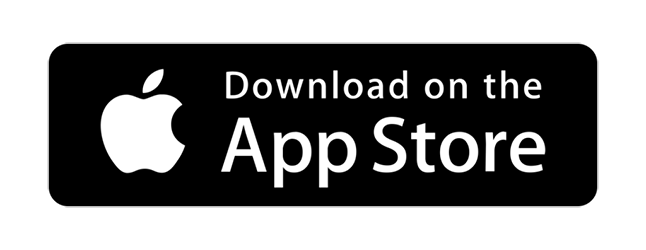Download the free CLEVNET app for your Apple or Android devices.
Getting started with the CLEVNET app
- Tap "My Account"
- Tap "Sign In"
- Tap "Scan Library Card" to scan the barcode on the back of your library card with your smartphone's camera. (You can also manually type in the number on the back of your card. Do not include dashes or spaces.)
- Type in your 4-digit PIN. In most cases, your PIN is the last four digits of the phone number in your library record.
- Tap "Login." You will now be able to view and manage your library account information.
Use the CLEVNET app to:
- Search the collection, browse for related items, and place items on hold.
- Search for eBooks and download them from the catalog.
- Manage your account, or link accounts to manage information for a family member.
- Find directions and contact information for the nearest CLEVNET library.
- Display a virtual library card for your primary account and all linked accounts.
- Check out items using the Self-Service feature.
If you need assistance logging in to your account, please visit the library or call us at (330) 688-3295 ext. 4. We're here to help!